5 UX Mistakes That Are Costing You Users And How to Fix Them
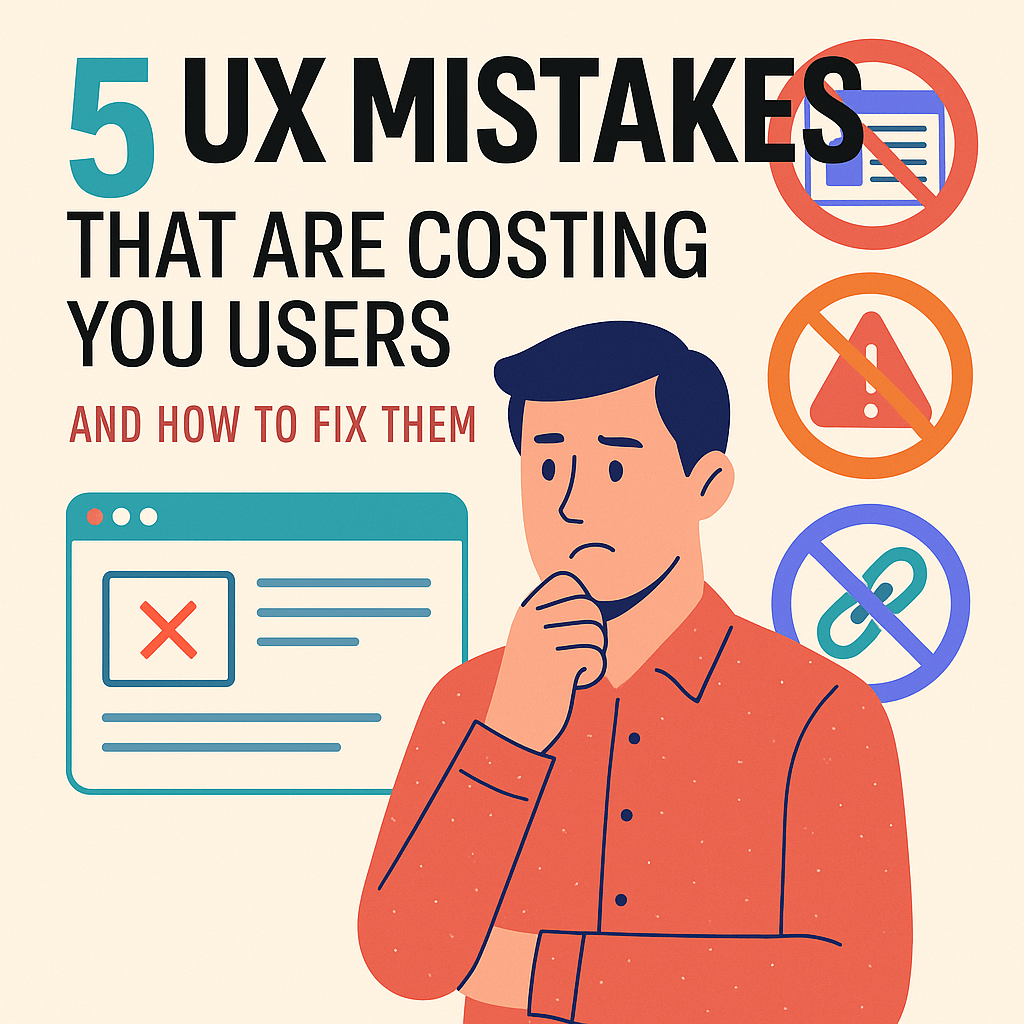
5 UX Mistakes That Are Costing You Users And How to Fix Them
Creating a visually stunning website is no longer enough. If your user experience (UX) is flawed, users will leave—fast. UX mistakes can silently harm your brand, reduce engagement, and increase bounce rates. To help you build intuitive, conversion-friendly digital experiences, here are five common UX design errors and how to correct them.
1. Mistake: Overcomplicating Navigation
Why It Hurts
Confusing or cluttered menus frustrate users and make it harder for them to find what they’re looking for. Poor navigation reduces time spent on site and increases drop-off rates.
How to Fix It
- Stick to a clear and consistent navigation structure.
- Limit top-level menu items to 5–7 options.
- Include a search bar for content-heavy websites.
2. Mistake: Ignoring Mobile Optimization
Why It Hurts
With over half of global traffic coming from mobile devices, a website that isn’t optimized for mobile alienates a large user base. Poor touch targets, slow loading times, and unresponsive layouts can all drive users away.
How to Fix It
- Use responsive design frameworks like Flexbox or CSS Grid.
- Test your site regularly on real devices.
- Prioritize fast-loading content and avoid heavy media files.
3. Mistake: Using Low-Contrast Text
Why It Hurts
Low contrast between text and background reduces readability—especially for users with visual impairments. This affects both usability and accessibility.
How to Fix It
- Use tools like WebAIM’s contrast checker to test your colors.
- Ensure a minimum contrast ratio of 4.5:1 for normal text.
- Stick to readable font sizes and avoid thin typefaces for body content.
4. Mistake: Lack of User Feedback
Why It Hurts
If users click a button or submit a form and nothing happens, they’re left wondering if the action worked. A lack of feedback causes confusion and mistrust.
How to Fix It
- Add loading animations or success messages.
- Use hover and click states for interactive elements.
- Display clear form validation and error messages.
5. Mistake: Skipping User Testing
Why It Hurts
Designing in isolation without involving real users leads to assumptions—and assumptions often miss the mark. You risk launching a product that fails to meet user needs.
How to Fix It
- Conduct usability testing early and often.
- Use prototypes to gather feedback before full development.
- Observe real interactions to uncover pain points you might overlook.
Final Thoughts
Improving your UX doesn’t always mean a complete redesign. By identifying and correcting these common mistakes, you can significantly enhance user satisfaction, retention, and even conversion rates. Thoughtful UX design is the foundation of any successful digital product—investing in it pays off.